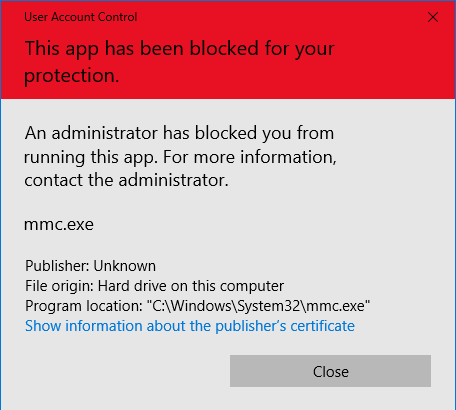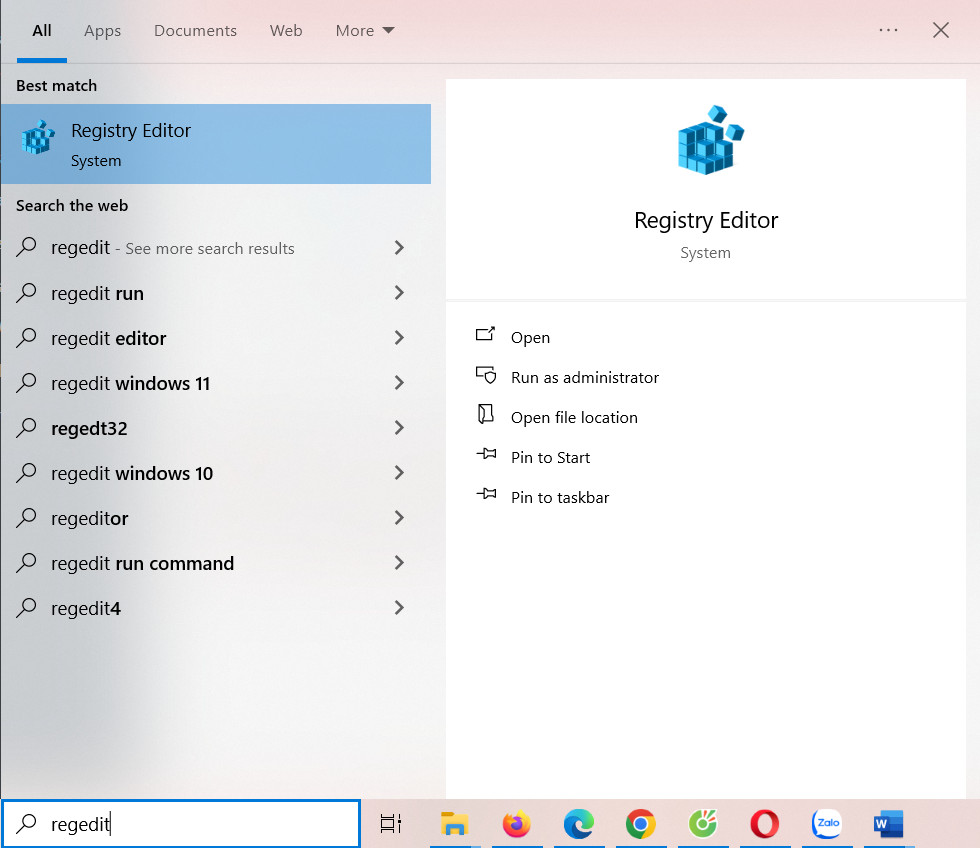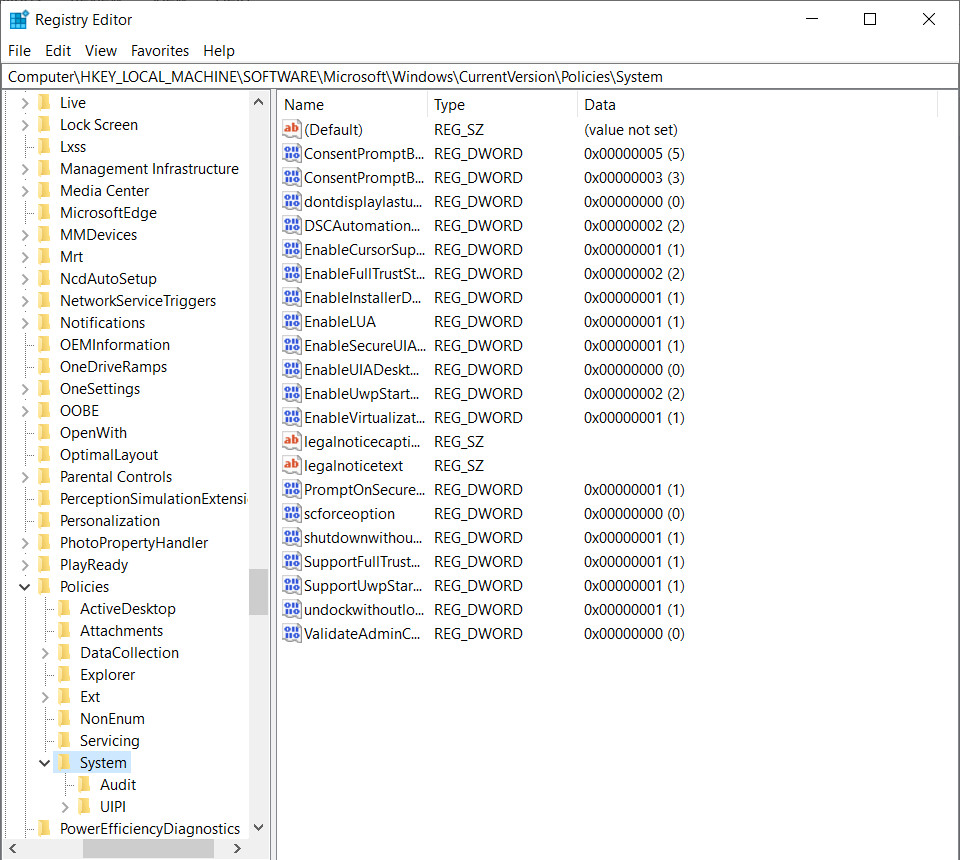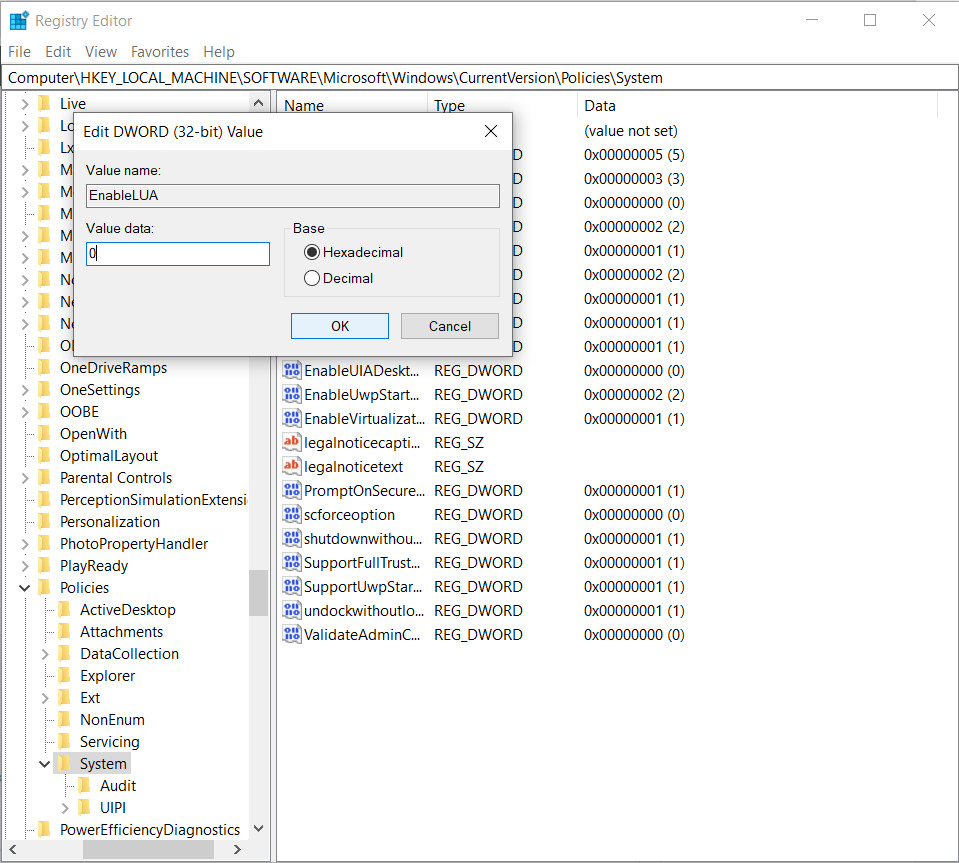Sửa lỗi “this App has Been Blocked for Your Protection”
Trong quá trình cài đặt phần mềm, bạn nhận được thông báo “this App has Been Blocked for Your Protection” nhưng không biết phải khắc phục như thế nào?
Sửa lỗi “this App has Been Blocked for Your Protection” khi chạy phần mềm
Đừng lo, hãy theo dõi ngay bài viết dưới đây để biết cách sửa lỗi đó nhanh chóng và hiệu quả nhé!
Bấm vào ô tìm kiếm chữ Regedit để vào Registry Editor
Sau đó bấm theo đường dẫn “Computer\HKEY_LOCAL_MACHINE\SOFTWARE\Microsoft\Windows\CurrentVersion\Policies\System”
Nhắp đúp vào file EnableLUA chuyển giá trị thành 0 rồi lưu lại
Sau đó restart lại máy rồi thử lại nha bạn.
Bạn thấy nội dung này hữu ích? Hãy ủng hộ mình nhé! ????
Mỗi bài viết hay hướng dẫn về công nghệ mà bạn vừa xem là tâm huyết của mình, được tạo ra để giúp bạn giải quyết vấn đề, từ cách tối ưu dùng AI hiệu quả, đến khám phá các công nghệ mới trên những chiếc laptop của bạn, đến cách fix lỗi khi bạn sử dụng laptop làm việc. Nếu nội dung này đã giúp bạn “bật sáng” một ý tưởng, tiết kiệm thời gian, hay chỉ đơn giản là khiến bạn gật gù “hữu ích quá!”, thì đừng ngần ngại nhé! ????
Một khoản donate nhỏ – dù chỉ là cốc trà sữa 20.000đ – sẽ giúp mình tiếp tục tạo ra những nội dung chất lượng, mang kiến thức công nghệ đến gần hơn với bạn. ????
Cảm ơn bạn đã đồng hành cùng mình trên hành trình lan tỏa tri thức công nghệ! ❤️